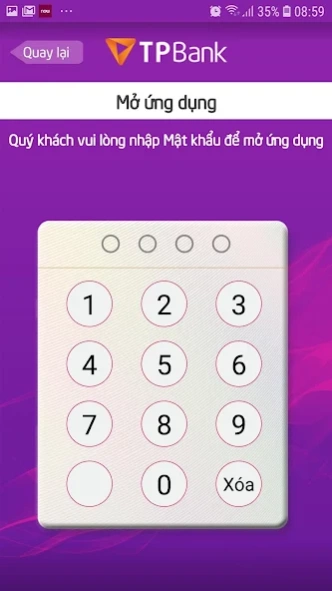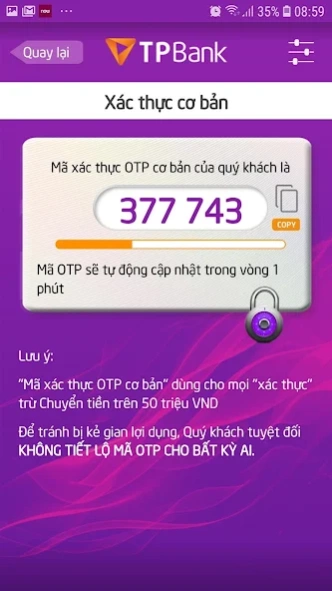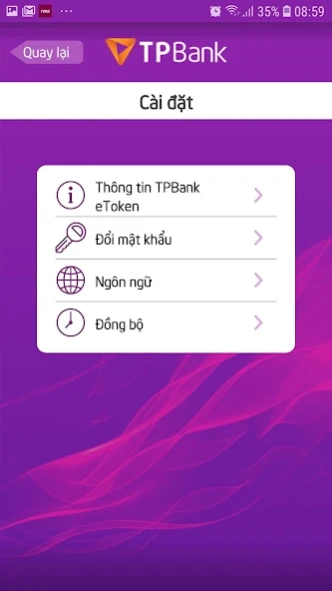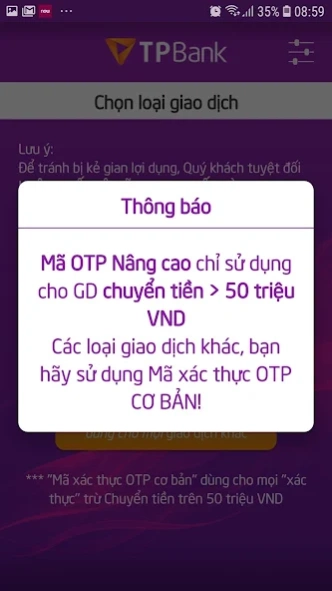TPBank eToken 3.4
Continue to app
Free Version
Publisher Description
TPBank eToken - Tien Phong Bank provides software eToken OTP code is installed on mobile devices.
You feel satisfied with the service provided but Tien Phong Bank eBank by frequent moves and do not want to carry security hardware token hard or you are using OTP SMS services and want more stable quality irrespective of on the quality of the network or are even to places where there is no cell phone signal? Then Tien Phong Bank eToken security applications is the optimal scheme for customers, Tien Phong Bank provided is completely free.
Tien Phong Bank's eToken security applications installed on the mobile device to get the code and add unique OTP login account with eBank customer. Rated as alternative authentication method offers traditional Vietnamese for SMS OTP, Tien Phong Bank eToken will definitely bring customers the experience completely satisfied with the following features:
• Free 100%, alternative methods of traditional transaction authentication SMS OTP
• absolute security with the security certificate of international standard
• Convenient, not carrying Hard Token
• Authentication is the high transaction limit
• Register easily via Tien Phong Bank eBank
• Stable, usable even when there is no phone reception
About TPBank eToken
TPBank eToken is a free app for Android published in the Office Suites & Tools list of apps, part of Business.
The company that develops TPBank eToken is TPBank. The latest version released by its developer is 3.4.
To install TPBank eToken on your Android device, just click the green Continue To App button above to start the installation process. The app is listed on our website since 2024-04-21 and was downloaded 3 times. We have already checked if the download link is safe, however for your own protection we recommend that you scan the downloaded app with your antivirus. Your antivirus may detect the TPBank eToken as malware as malware if the download link to vn.tpb.token.baseotp is broken.
How to install TPBank eToken on your Android device:
- Click on the Continue To App button on our website. This will redirect you to Google Play.
- Once the TPBank eToken is shown in the Google Play listing of your Android device, you can start its download and installation. Tap on the Install button located below the search bar and to the right of the app icon.
- A pop-up window with the permissions required by TPBank eToken will be shown. Click on Accept to continue the process.
- TPBank eToken will be downloaded onto your device, displaying a progress. Once the download completes, the installation will start and you'll get a notification after the installation is finished.